‘Just Qlik it’ is a new section of our blog that focuses on sharing useful components… that kind of objects that are not incredibly complex, but are easy on the eye and convenient to have around.
On our first delivery, I’d like to share a double gauge that gets along pretty well with comparisons between ratios (for example, net and gross margins).
You can easily copy, paste and configure this component by modifying the colors and formulas in the Presentation tab. Just remember that there are two independent gauges and that you should include your formula in the Lower Bound of the second segment.
You might also want to change the Min and Max values allowed. If your numbers are usually between 0% and 30% there’s no need for a gauge that goes all the way to 100%.
I often use this kind of representation to highlight the main KPIs of the tab and reinforce them with a detailed table in the lower part of the screen. In the downloadable file, most of the objects are dummies created only to provide inspiration and a little bit of context on where and how you could use this specific chart.
 By the way, the data model is randomly generated using the CTRL + Q + Q shortcut shared by Patrick Tehubijuluw from QlikShow. (I don’t know how I could live without this for so many years.)
By the way, the data model is randomly generated using the CTRL + Q + Q shortcut shared by Patrick Tehubijuluw from QlikShow. (I don’t know how I could live without this for so many years.)
As I said before, the idea behind the ‘Just Qlik it’ series is to share simple objects that anyone can use in their applications. They may not be absurdly complex or demand hours of analysis to understand, but I hope you find them useful for your apps.
Any comments? Please share in the section below!
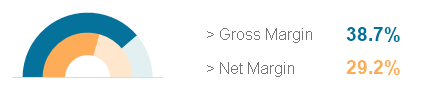







![[PowerBi] – Les raccourcis clavier pratiques](https://i1.wp.com/mybicoach.bwabwanet.fr/wp-content/uploads/2020/01/powerbi-dax-raccourcis-clavier.png?resize=218%2C150)



![[PowerBI][DAX] – Comment compter le nombre de ligne d’une table ?](https://i2.wp.com/mybicoach.bwabwanet.fr/wp-content/uploads/2020/01/powerbi-dax-countrows-logo-1.png?resize=100%2C70)
![[PowerBI] – Comment obtenir la date de mise à jour du rapport ?](https://i0.wp.com/mybicoach.bwabwanet.fr/wp-content/uploads/2020/03/powerbi-lastupdate-miseajour-item.png?resize=100%2C70)